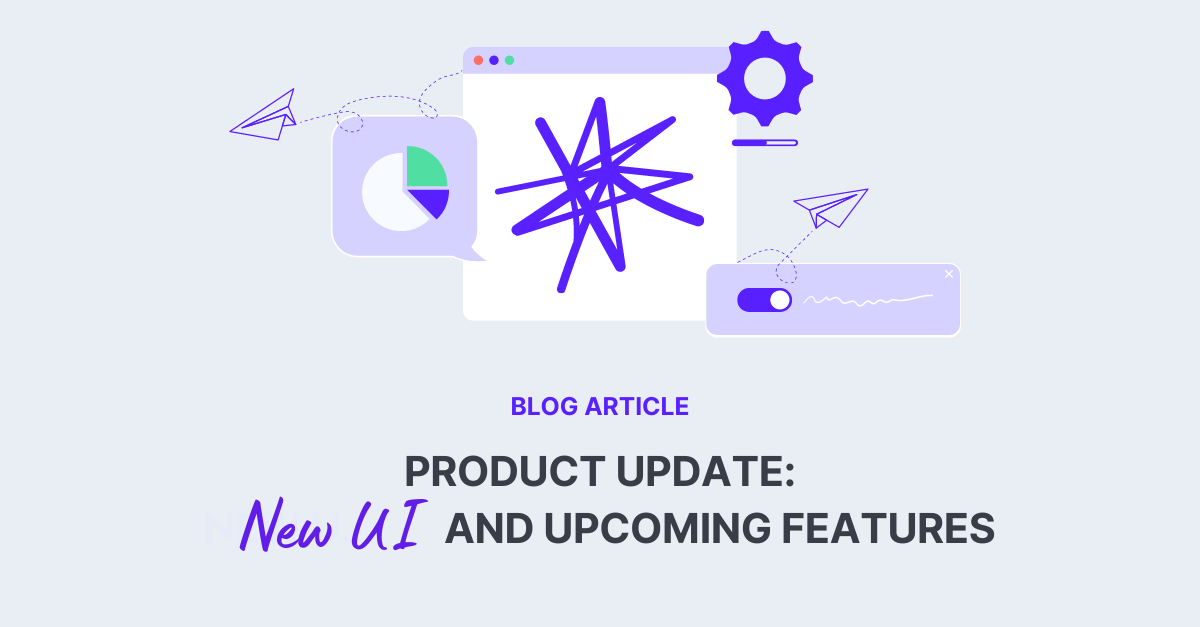
We’re excited to announce the release of our new User Interface (UI) for the report page of your case management. Big things are underway here at Whispli. We’re starting with some small cosmetic changes and building up to a few very exciting weeks of new improvements and features for you and your team! These new capabilities demonstrate Whispli’s continued commitment to supporting the needs of larger, more advanced organizations through additional customization and flexibility across our platform.
Enable the new UI
Whispli now has a new report page UI which helps you navigate through a report seamlessly. You can still switch between the classic and the new UI to compare the experience. You can toggle between the UIs from any report you have access to on your Whispli site. This is a user-specific setting applied to one specific user.
💌 The new interface is accessible on request - register here to get early access.
What’s new
Clean, new interface
The new user interface (UI) is a redesigned look of the Whispli report page. It has been created to reduce visual complexity, provide easy access to essential features, and progressively disclose new functionalities as needed – resulting in a cleaner look and feel.
When you enter one of your Reports in your Whispli account, you’ll be greeted with a tidied-up interface along with some cosmetic changes.
Taking in your feedback, our team has redesigned the way information is displayed — which will also give us greater flexibility when integrating the new features you’ve been requesting.
Main changes
- Overview Tab - when opening a Report, you will now land on this tab, which is a brand new space that consolidates all the relevant information you need to gather context and take action on your Report in one centralized location.
- Separation of Chat and Notes - internal notes now live in a separate tab from conversations with the informant. No more risk of getting confused between the 2!
- Report and Workflow Tabs - with dedicated tabs for Report details and Workflow completion, you can significantly enhance your ability to manage intricate investigations effectively.
- Files - you now have a dedicated tab to store and manage documents in the context of a Report. Any document/image/video uploaded by either the informant, through internal notes, chat, or workflow can be managed by your team there.
- Activity - a feed of all actions taken on a Report, either manually or automatically, so you can keep track of the progress and updates made on the case.
What's next
The following launches to the Report Page are on the near horizon and will be available in the coming months:
- Participants - the Participants tab will capture critical information about people involved with or otherwise related to a report. This includes name, personally identifying information, and other relevant information, such as their relationship to the organization or role in this report.
- Tasks - the task management feature will allow you to create an effective system for managing recurring and one-off actions at scale without having to keep track manually. You’ll be able to assign tasks to yourself or other case managers, get updated on task progress, and mark it off once completed.